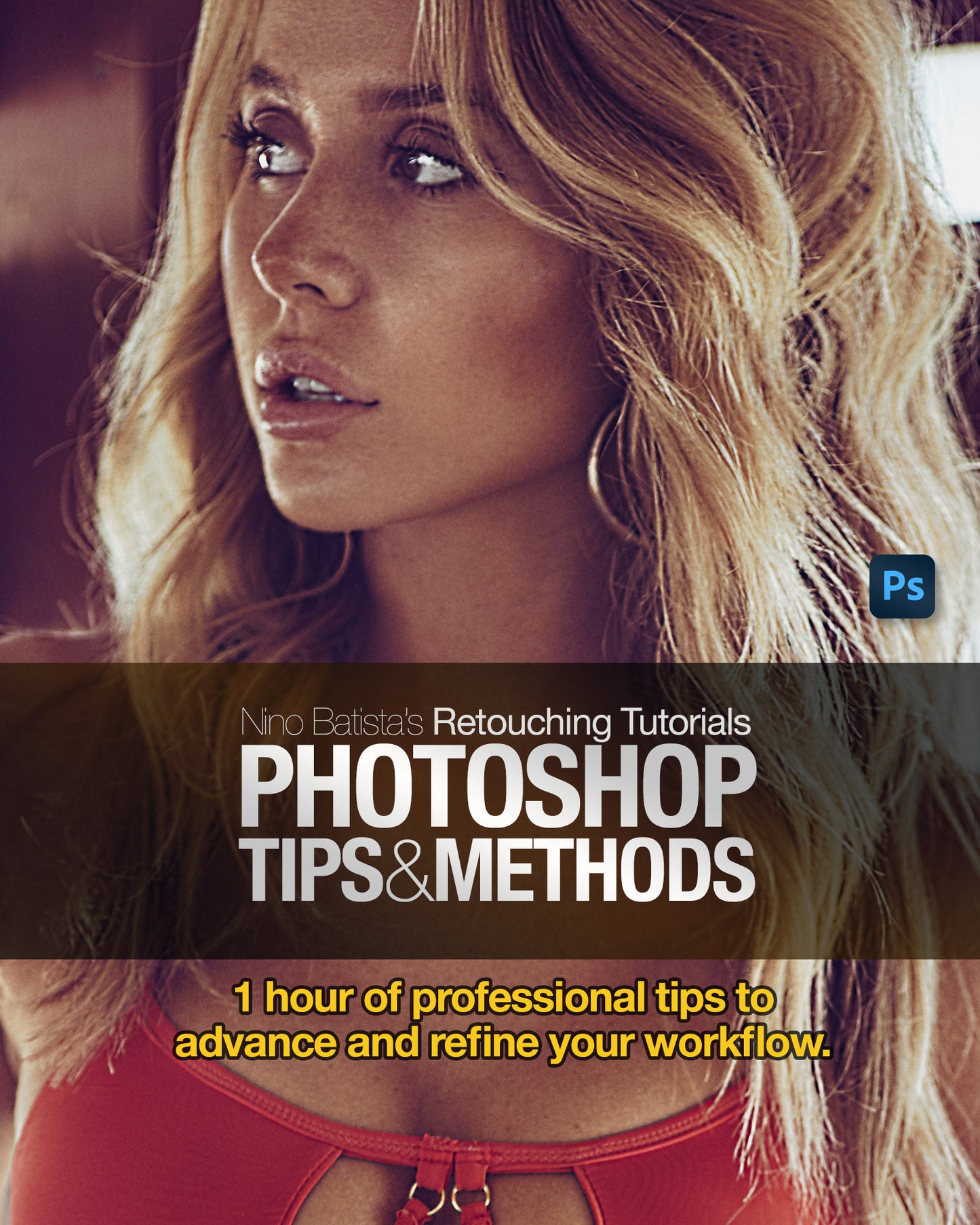Nino Batista
Nino's Quick Tips & Tricks in Photoshop
Nino's Quick Tips & Tricks in Photoshop
Couldn't load pickup availability
In this 1-hour tutorial, I’m revealing a collection of some highly effective, often overlooked Photoshop techniques that can transform your entire workflow. These aren’t just tips for retouching – they’re more advanced methods designed to refine and speed up your editing process, helping you achieve cleaner, more polished results across a variety of projects.
I cover everything from smarter ways to use blend modes for color and luminosity adjustments to understanding chroma/luma separation, and how to creatively apply gradients and gradient maps for powerful utility techniques for more nuanced, dynamic edits (and more). These methods go beyond the basics, giving you tools to take your Photoshop skills to the next level. In most cases, the techniques are simply things most people hadn't thought about before about tools they may already use.
The pros know – so it's time for you to know, too!
These quick tips will help streamline your workflow and introduce you to methods that are not often discussed but incredibly valuable.
- Advanced methods, settings and tips the pros use.
- Full explanations about why the methods work and how to use them.
- Multiple suggestions on how to use the methods in different situations.
- Specific things I have not covered in any video before.
- Video is yours to download and keep.
- Full 4k video quality, and professionally recorded audio.
This is a wildly affordable investment in your creative process above the rest.
NOTE: It is vital you provide an email address that you use and can check, or you will not be able to download the video file!